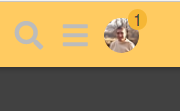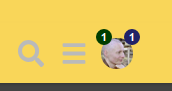musiko
March 21, 2019, 9:15pm
81
I prefer the dark theme too
The notification circle color coding (green for PMs, blue for notifications, red for moderation) is well established, maybe simple white colouring for the numbers inside the circle would do the trick?
Ayya @Vimala , have you noticed this (very prominent on mobile but hidden behind the scrollbar on desktop):
The header extends to the right to fill the void when scrolling down and then shrinks again when reaching top (when SuttaCentral banner is visible again), which makes it very distracting.
Did anyone notice the same thing on mobile?
2 Likes
Just tried it out—for me it’s OK.
2 Likes
musiko
March 21, 2019, 9:24pm
83
Maybe it has something to do with screen resolution (mine is 1080x2280)?
2 Likes
Mine is 1440 x 720 (Is this reslution? It only says “screen”… )
For me the notifications are not blue (and I guess for someone with accessibility problems the circle is hardly visible):
2 Likes
Mat
March 22, 2019, 6:27am
85
Did Sabbamitta change the colour?
Not sure what you mean… I can only change the theme on my own computer; and I can’t make changes to the coloring of the themes.
1 Like
Mat
March 22, 2019, 7:32am
87
Oh looks like the dark theme has dark letters in the notifications and vice versa.
1 Like
Vimala
March 22, 2019, 7:38am
89
I don;t seem to be able to recreate that. But it seems like a very high resolution for a mobile.
Will look into the color of the notifications.
1 Like
Thank you! And maybe one of the mods can also say something in this thread, so that we can see the color of moderation notifications? @Nadine ?
1 Like
Vimala:
This better?
The notification had the same color for me as before.
Staff-color looks good to me; but what do the moderation notifications look like?
Vimala
March 22, 2019, 8:00am
93
Maybe try refreshing. Mine look like very dark green and blue with white bold number.
2 Likes
Vimala:
Weird:
Why weird? Looks good, I think.
Vimala
March 22, 2019, 8:05am
97
Weird because you say you see them as they were before and not like this.
No, the second time I saw them just like yours (can’t say about PM so far, though).
Vimala
March 22, 2019, 8:07am
99
You can invoke a PM by sending a PM to our trusted friend @suttabot
1 Like
Hi! To find out what I can do, say @suttabot display help.
2 Likes
![]() .
.