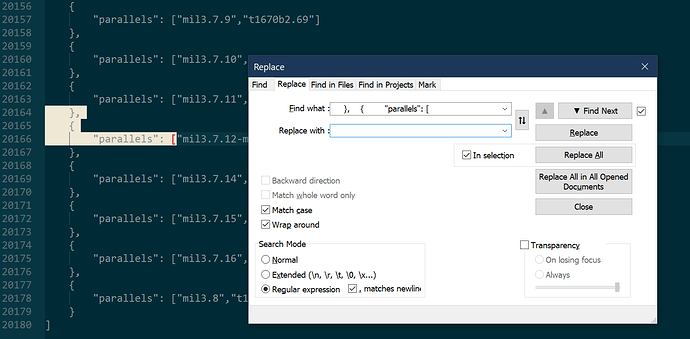I am wanting to have an easy way to explore the parallels on suttacentral. I would like, for example, to order the parallels by collection, so instead of going through all the pali looking for the chinese, I can do the opposite, and see a list of the chinese in sequence with thier pali parallels.
I have downloaded the json parallels file to my computer but am not sure what to do with it.
My laptop is a linux machine so I don’t have excel and can’t import to that, does anyone have any suggestions about what I might use to view and manipulate the file?
Metta!
I actually have a on-again off-again Wiki project at wiki.dharmapearls.net. The main thing I’ve managed to do is put together tables of Chinese Agamas with their parallels. Does that sound like what you are looking for? Here’s a link to an example table: Medium Discourses - Dharma Pearls Wiki
3 Likes
ooh, that’s amazing @cdpatton , and certainly helpful, but I am looking for sanskrit and tibetan parallels too, so I still need to be able to mess with the json file 
I also notice that your DA page has a lot of red links, but actually you should be able to turn them all blue now? as you have translated the whole agama.
Oh! Right. Sorry, I missed that bit. I’ve poked in that file once or twice. What I noticed is that most of its records are just the Pali side of the equation, and that’s then used to generate the links on the Chinese cards on SC. So, it’ll take some work to reverse that, and sometimes the linkages that are created are false from the Chinese direction.
Yeah … the Wiki is a dormant project at the moment. Mainly, it’s been a place to experiment with ways to present information. Not ready from primetime, as they say.
2 Likes
yes what I am hoping to be able to do is get it so that it appears in a table of some kind and I can order it by whichever set of parallels I like, I think this would be possible in excel, but as I say I don’t have it, @sujato I think once mentioned some kind of open source data table viewer in another thread but I can’t remember where or what it was called.
1 Like
thanks @cdpatton ! but I have the file, its a suitable (linux) tool for looking at (and perhaps reordering) the file I am looking for 
1 Like
Oh, okay. We’re talking about a different file. It would be nice to have myself if you find it, I’ve already half built Excel tables of parallels for my own use, but it’s another of those dormant projects. I have a few dozen of them I putz with when I need a break from the translation projects.
1 Like
LibreOffice is, for most things, equivalent to Excell, etc. It’s free.
1 Like
thanks @Snowbird but Libreoffice doesn’t support json import as far as I am aware.
Maybe write a little script that grabs the data and puts it into CSV file first. There are online json-to-csv converters, but the one I just tried (here) generated one that needed the quotation marks removed. I’ve got it in a Google Sheet here. Snowbird’s file will be better. The converter I used stripped out the “mentions” data and just kept the parallels.
1 Like
Sorry, I should have assumed you knew about LO.
So, is it this file you are working with? https://github.com/suttacentral/sc-data/blob/master/relationship/parallels.json
Because although technically it’s a json file, it’s really just a simple list of lists. Here it is as a csv file:
https://ufile.io/gwjyg8dh
I just did a search and replace to scrub out all that json junk and ended up with csv.
If that’s not the file you are looking for, tell me what is and I will see if I can get you what you need. Honestly, today is the first day I have ever touched the parallel stuff in the repo.
3 Likes
Thanks @Snowbird this looks like it will do the trick!
1 Like
Great. Do you understand how I created it? You shouldn’t even need regex to do this yourself.
1 Like
not really, I am guessing you used some command line trickery?
Nope. Did it all in Notepad++ (probably could have done it in vanilla Notepad.)
I just searched for the stuff that wasn’t needed and replaced it with a blank line.
OK, I guess removing the blank lines either needed Notepad++ or regeg. But there are lots of ways that could be done.
Any way, you just end up with each set of parallels on their own line. Nothing fancy. Json (and csv for that matter) are just plain text files.
1 Like
Oh thanks, yeah Gedit which I use does this fine, maybe just needed a demonstration to jog my memory/give me courage.
1 Like