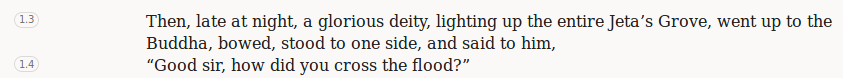*Whistling while admiring the sky, mentions quietly under breath* I think it’s just called “CSS Grid”
Overall it’s great, I particularly appreciate the ability to read notes as I often find them very helpful/fascinating. I’m also fond of the reference options.
As an aside on notes; from a cursory Google I’m guessing the whole web annotations thing you where interested in before died a death…?
Anyway,
One detail I think could be worth considering is how notes are linked to the references in the “+” views. As it currently is, it’s not quite clear exactly what text part a note is connected to. Maybe something similar to the grey highlight on the current site used when an anchor ID is included in the URL, eg https://suttacentral.net/sn1.1/en/bodhi#sc4.
Very cool! Curiously, though it doesn’t work in FF 69.0 (64-bit)
Works in Chrome.
In fact, I think there might be a number of differences in the browsers render the page. At least this one:
FF.

Chrome


While appreciating the fact that the paragraph is being honoured, having text smushed together so densely hurts my brain to the point that in most cases I’d elect not to read it.