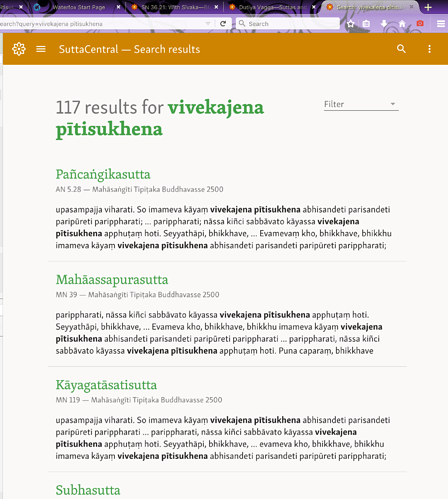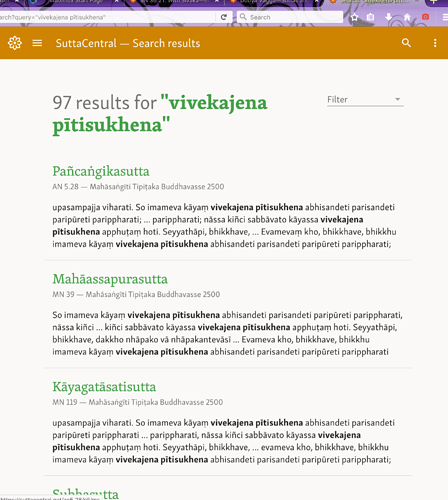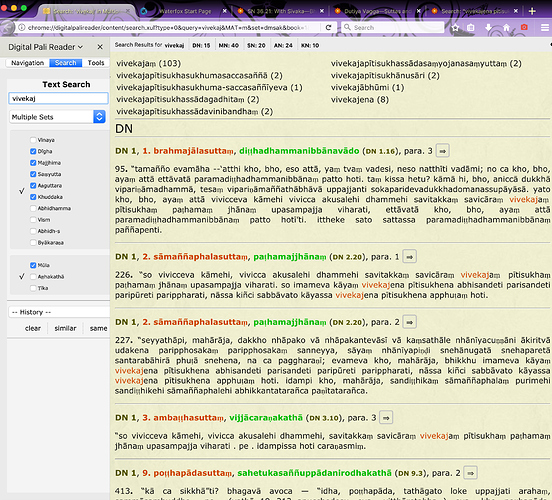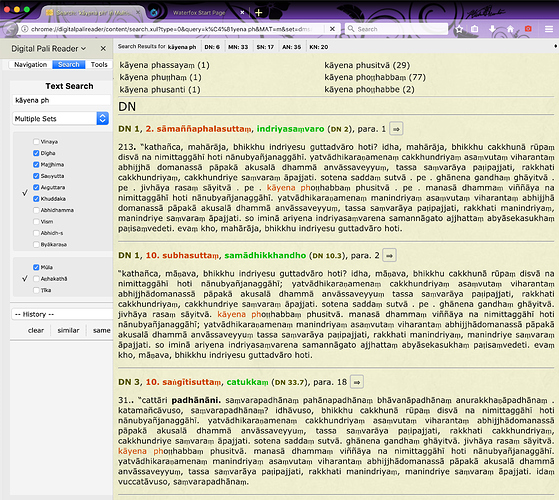He stopped development years ago. I’m surprised no one has taken up the mantle considering how many people use the program. Are there any software developers floating around on SC?
Is that like searching one giant text file? I find that method very hard. Even to skip to the next occurence of a term using ‘find’, can end you up in a huge sutta with no idea what sutta it is. A PDF of the canon with a fully functioning ‘outline’ that displays properly in the side panel of a PDF would help. I did try to create such a file but found I was unable to create an ‘outline’ (the contents list basically) on the software I have.
The benefit of the DPR is that you can search a word or ‘string’ (word fragment, phrase etc.) and then get a list of all the different texts it appears in. Rather than having to compile the list by hand by scrolling down a pdf trying to work out one by one what text each is in. You can also limit the search to just one pitaka, two pitakas, certain sections etc. which is all very helpful. The more functionality the better I’d say.
I don’t know how that works - if it requires building some kind of database or something? If someone would be willing to make such a website or application to make the canon searchable like the DPR, that would be AMAZING. Amazingly helpful for Buddhist research! Especially when it’s based on the best version of the canon.
In case anyone is listening who might initiate such an endeavour, it would also be wonderful to add in all the abbreviated text, so that all the references can be found giving accurate analysis that way. (The DPR does not solve this, I think). If the differentiation between regular and abbreviated text was wanted to be preserved, then the filled out text from abbreviation could be simply given in a different colour font, for example. Or if wanted to, also displayed as a separate category in the search results hits, with some extra code I guess.
I think having a good, well functioning search tool is really, really useful for research. For example, sometimes I am unclear on the meaning of a term or phrase. So I can search and find every instance of it in the canon! Then go into them one by one. That’s SOOOOO useful! If that was also intergrated into Suttacentral, so we could click straight from the search results to the occuences in the actual text, that would be so efficient! I’m sure that would stimulate a lot more research, making it far easier for people with good interest but lacking mastery of specialist computer skills, to actively participate in research. And help make allow the academics to be more thorough also - it seems common that academics try to find a phrase in the canon and miss many occurences, as was even mentioned in the article about Lokāyata I shared the link for recently.
You made some excellent points and as I stated above DPR could use an upgrade in UI and formatting. It could also be linked to Sutta Central so that the English translations can be dissected. Sutta Central has a lot but not as in depth as DPR in terms of Pāli research. Unless SC intends to integrate the same features we should make an attempt to develop DPR further.
I’m wondering what DPR features you’d consider useful for SC. Leaving aside search, for which we have a roadmap, can you mention any specifics?
I don’t understand what you mean by this. By roadmap, do you mean the heirarchical structure on the left panel? I never uset aht because I find it entirely impractical. You kind of have to have memorised the Pāli names for all the sections, subsections, subsibsections, and also know where each text lies. Let’s say I want to find something something in the KN, it’s a LOT of clicks to get there, but I won’t be able to anyway. Take the Therāgātha for example. I’d need to know nipāta it’s in for a start. Then which vagga. I never know any of those details.
I seem to remember in the past I could search for the PTS number or other kind of number and it would give a list, where you could look at the whole list of a volume and see which numbers correlate with the other numbering systems ,all on the one page. That was really useful.
But the search on DPR is entirely different than all of that. Let’s say I want to find all occurences of ‘vivekajena pītisukhena’:
I’ve limited the search to the suttapitaka. I can see there are 8 occurences, and can locate all of the, even seeing a preview of the context.
Compare suttacentral:
Or if I attempt exact phrase match, using " marks:
Also, DPR gives still only 8 hits for just vivekajena, , but I can also search just vivekaj and see all variations:
That is very very useful to be able to do. For example when searching a word and its grammatical variations, compounds etc.
Sorry I’ve got to dash… but does this give some sense of what I mean?
No, I mean a plan for future improvements. DPR search is great, and we will certainly be looking at it for inspiration. However we handle a much, much wider range of texts and face a range of difficult use cases that DPR does not.
That’s why it’s good to have a variety of different apps using different approaches. each has its own strengths and weaknesses.
Three to be precise, if the menu is fully closed.
(IMHO, the sidebar on SC is the most powerful tool for navigating Buddhist texts that has ever been built. You can get from anywhere to anywhere in any collection in any language in a few clicks, and open any collection at any level of hierarchy (within reason). And it does this beautifully, quickly, and reliably across multiple form factors from a mobile to a huge screen. It offers rich feedback as to state and content. Nobody has ever done anything even close. Not to say that it can’t be improved, it can and will—we have a roadmap for that, too.)
No you don’t. Just click on Theragatha and it will show you the whole collection. Then you can scroll down, or ctrl + F and look for names, reference numbers, etc.
I would agree. If I know some details of what I want to find I will find it there. If I know only keywords I will have to use search (and at the moment mostly prefer Voice search).
You still have to know that you look for Theragatha in the “Minor” collection.
Oh, sorry my apologies. In that case the rest of my reply was totally off-topic, sorry about that!
However I don’t think that that is in any way a replacement for the DPR search function. Hopefully my above comment clarifies why. Something I did not mention about that was also searcing for incomplete phrases, such as ‘kāyena ph’. That’s really useful for getting a clear list of all the grammatical variations present in the canon, and then either looking at all the results, or doing new searches for whichever gramattical variations you want to go on to investigate:
[Edit: wow, I’ve only just noticed after looking at this screenshot I took myself, that there are even tabs at the top to see the search results for each individual nikāya! That’s awesome!]
One improvement over the DPR method though, which I’ve mentioned before but will again here in case anyone reading is stimulated into making such a search function - the problem which this does not overcome is that caused by variations in punctuation or where to split words/compounds. Even one root collection can have inconsistencies, so that identical passages will appear as non-identical to the search function. So a search function which has the option of ignoring spaces and punctuation, would be great! Many missed hits would be picked up, especially for multi-word searches.
Yeah fair enough. I think it would still be awesome to have this function here even if as an added option, because it really helps people’s efficienfy of research to have the tools integrated. This site has such a good version of the root texts, and your wonderful translations, especially the line by line mode helping research so much. But I also appreciate it takes time and so much hard work to do all of the many jobs that make this site so wonderful already.
Ah yes my appologies, I remember you pointing this out before. I took quite a few months not using the site, and I had forgotten that you don’t have to keep following the heirarchy (as I keep assuming) but can actually click on the collection itself to come to a new page. However I do think the system on the old site was a lot easier, as you could enter the sutta name or the number in either system, and it would come up with a very useful list of hits that always seemed to be the appropriate hits for what one was looking for. But I should probably stop mentioning that… just saying to clarify in case my expression was not clear.
Also I did not mean to belittle the good function of that element of the site. It’s not useful for the way I use the site or what I’m doing, but I work in a rather specific way, usually searching the site for specific suttas I’ve found through DPR searches, so I’m always tending to need to search using the numbers, or when they don’t line up and I can’t find that way, then from the sutta titles if I can figure them out, or from searching for passages (which is made harder due to so many variations in puncuation and which words are chosen to be represented as compounds or separate words, but I tend to get there in the end somehow - but it can take a fair amount of time!).
Senryu has made most of the points I had in mind with great detail. Just to make points about the search though. Searching “AN5.193” will bring you straight to the sutta, however, adding a space - “AN 5.193” will not. This can be confusing since on the website it’s listed with the space. Also, after a search has been entered it gets deleted so you will then have to re-enter the search.
A feature that’s not from DPR but one I think could be useful is being able to put two translations side by side on the same page. Sujato and Bodhi or Sujato and any other language. They don’t have to match up line by line as the Pāli does, it will just provide a way for comparing translations. One could make this happen themselves though by opening up 2 different windows and putting them in side by side view. This method wouldn’t work as easily on mobile devices.
Thank you Venerable for your considerations and wishing you all the best.
This is what windows are for. I thus invoke Sujato’s First Law of Website Design:
Thou shalt not duplicate in thy website functionality already present in thy browser/OS.
Nor would any other method. The problem isn’t using windows, its that there’s not space for two side by side columns on a mobile—which is why mobile OS’s abandoned the “windows” model. If you want to read things side by side, use a PC. A tablet may be an in-between case; but tablets are only 4% of web users, and we won’t build specialized functionality for a subset of a subset of users.
Thank you also, and wishing you a swift and pleasant path to Nibbana!
Hi-
Has anyone got the DPR to work on a Mac recently? I just tried the above method (via waterfox) and got messages saying that the DPR addon was corrupt. Is there another way and/or similar software that can be used on mac?
Thank you!
Hi Bens, using DPR on a Mac (Mojave) with FF52 ESR and DPR 4.7.1. It works fine and reliably. Have installed all the add-ons that go with it – i.e.: DPR itself, Myanmar Plugin, Sanskrit Dict., Thai Plugin. All work flawlessly. Just find an FF 52 ESR and, first thing, stop it from updating itself [ In FF:Prefs>Update>Never check] Then download the add-ons from https://pali.sirimangalo.org/ and install from FF’s add-ons manager with “Install add-on from file”. This should do the trick.
Is ir just me or as of July 2020 is firfox no longer recognising the pluginn needed for DPR?
https://filehippo.com/download_mozilla-firefox/60.0.0.0.-2/
Is that the correct version to use so its compatible? @silence
I currently run it on an old version of Waterfox. I just looked up “Waterfox digital pali reader” and came up with this How-To:
Some time ago Firefox removed their old plugin system and moved to a new one, which broke DPR. My understanding is that it is being rebuilt now as a web app.
To use the old plugin, as silence noted, use Waterfox, which maintains the old Firefox plugin system.