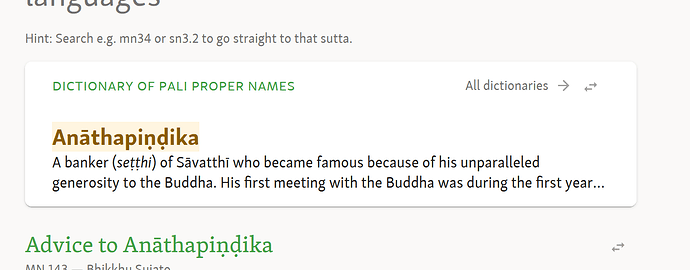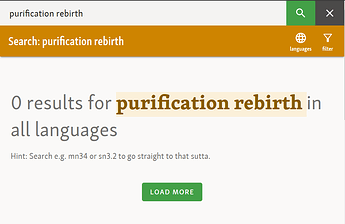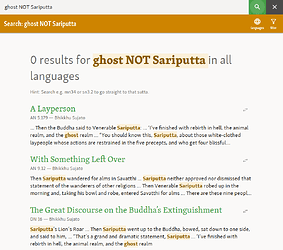Not quite sure TBH, but we are working on redoing the sorting to promote EBTs.
Hi All,
So, when I return a few hundred results for a search, the “load more” button seems to only work 2 to 3 times, leaving no access to the remaining results.
We’ll look at that, but can you give us the exact search terms?
Hi Bhante,
I have since been unable to replicate the issue, and I’m not sure what the queries were at the time, but when it does happen I’ll be sure to post the details.
No worries, the search is being updated regularly, so maybe it got solved along the way.
is there a way to search in the vinaya/suttas only?
I tried in:vin for vinaya
Hi Bhante,
So, in searching for “sign” there was a listed return of 144, but the results do not load beyond 114. The “load more” button is displayed, but clicking does not load anything further. For reference, I was able to click it twice to get to the 114. So, it does work to a point.
This may already be on your radar…
I find the DPPN entries cards to be a bit off. It’s not clear that you need to click on “Dictionary of Pali Proper Names” to go to the entry for Anathapindika. To fit the pattern of the other entries, you would think to click on the word “Anathapindika.”
Also, it’s kind of odd that clicking on the word “Anathapindika” expands the card, but it does not expand it completely. A partial expansion is strange and probably not intended. In any case, it’s a well known pattern that when there is more to be read there is a straigtforward “Read more” link.
This is a bit tangential, but I wish there was a different name for this dictionary on the site since what you label as DPPN is really just a portion. That means that someone who reads an entry would have no way of knowing that all the non EBT information has been removed. This is particularly important since a large portion of biographical information is not found in EBTs.
BTW, search is looking great! For sure it’s an improvement.
I’m getting rather repetitive listings when I use search ![]()
Over 10 results for the same Sutta with each Sutta returning a similar number of results for the search term. See screenshot below.
This is on our radar, the next update should fix it.
Just wanted to say that the new search seems to be working really well. I was able to use the flags to narrow down what I was looking for.
A request… could translator:sujato work as well as author:sujato? I really don’t think of the translators as authors, so if I am trying to do the search from memory, I doubt that would be my go-to term.
It’s come a long way and we’re mostly happy with the basic results now. About to start where we wanted to go, which is to build some cool new features.
Sorry, I don’t like doing things two ways, it multiplies complexity.
Sure! Could you switch it to translator then? It seems more accurate. And that’s what you use in other places on the site:
Is this still the most up to date place for all issues?
Yes, we reviewed it a couple of days ago.
It occurred to me that by would make much more sense than either translator or author. in:mn by:sujato
Noticed some odd behaviour. Says zero results but then gives results.
Then I removed the in:mn and then I actually got zero results, which makes even less sense:
Another idea… could there be an error response when we use a search filter that doesn’t exist? I love the github-like search tags. But I imagine that people unfamiliar with that method might need some feedback if they use it incorrectly.
BTW, I was able to find exactly what I was looking for from the first screen shot. So thanks for all the hard work!
I am trying to test out the NOT feature in the search and I’m finding some odd things. When I search for “ghost” I get 132 results. So far so good.
A search for “ghost AND Sariputta” gives 16 results. Also good.
When I do “ghost NOT Sariputta” I get this:
So first problem is that it shows “0 results” when in fact it gives many. Also, the results it gives is for “ghost AND Sariputta.”
But the real problem is that I would have expected to get 116 results (132 ghost minus the 16 ghost AND sariputta).
Am I doing something wrong or am I misunderstanding how to use the search?
Now, I think that the erroneously listed results in the shot above might just be left over from the previous search query? Because if I first do a search for “computer” and actually get no results listed and then I do “ghost NOT Sariputta” I don’t see any results listed.
After refreshing a few times I am able to have “ghost NOT Sariputta” actually show no results. However the problem still remains that I expect to get 116 results on that search.
The NOT operator was updated yesterday, how is it now?
Sorry for the delay. It appears to be working. I’m getting 98 results when I expected 116, but perhaps there are duplicates removed.
New question…
Is it required that the filter(s?) come first in the search string? For example, in:dn cat works but cat in:dn does not.