Did it, and it worked.
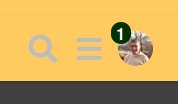
But what I can see is that suttabot lost their user icon… ![]()
Did it, and it worked.
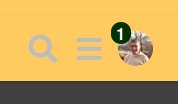
But what I can see is that suttabot lost their user icon… ![]()
Oh dear … well, I’ve had to replace him with R2D2 I’m afraid.
![]()
I currently know how to do the following things:
@suttabot start new user
Starts one of the following interactive narratives: new user, advanced user.
@suttabot roll 2d6
3, 6
@suttabot quote
Carry out a random act of kindness, with no expectation of reward, safe in the knowledge that one day someone might do the same for you — Princess Diana
@suttabot fortune
You may rely on it
I’m still having a problem with my missing user icon (Chrome on Windows 10).
And on the smartphone (Chrome on Android), I can’t see some icons when expanding the  button below some posts.
button below some posts.
I can see your user icon. Did you already try clearing your browser cache?
The missing icons was a discourse software-problem and not something I could do much about apart from upgrading. But I think in this case indeed maybe clearing your cache (try on incognito window) or try changing the theme and see if that works.
I cleared my cache, tried an incognito window, restarted the computer, changed the theme… the icon is still missing.
Anyway, seems like I’m the only one with this bug, and I can live with the missing icons. No worries, just thought I’d mention it since it was an issue for many people in the last few days.
And just for completeness, I just tested on Firefox, and the icon is missing there too.
This sounds very bad. Why does this happen to Yodha? The Force is failing… 
Is this any better now?
Yes, the icon is back! 


Should be back now. If anybody else has this problem, please just go to your preferences and re-upload your picture and that should fix it.
I was able to recreate this on multiple browsers on mobile and also on desktop (multiple themes, multiple texts sizes, even when not logged in) with the exact same results:
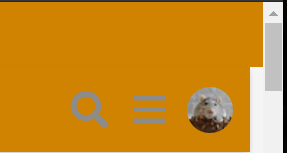

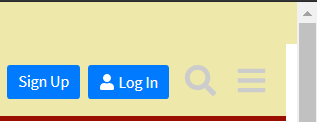
Note that on desktop this is not immediately apparent, you need to scroll a bit to the right.
I’m guessing this banner was hacked a long time ago and is not playing nice with the rest of the site any more. Perhaps one of the newer theme components would work better?
I tested this one: Brand Header - theme-component - Discourse Meta online on https://theme-creator.discourse.org/ and it offers the basic fuctionality (with a few additional CSS tweaks to hide the link and hamburger menu elements visible on mobile).
you need to scroll a bit to the right
When I scroll to the right I can see it too:
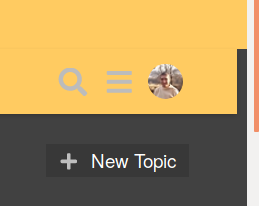
I think I found it. Try this now.
Now there is no scrolling left and right any more on my screen (nor on the phone), so this looks good. Thank you! 
Hurrah! 