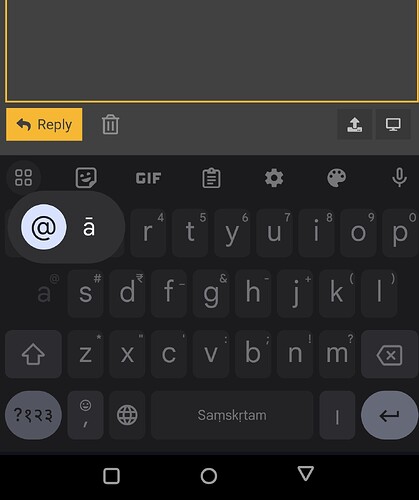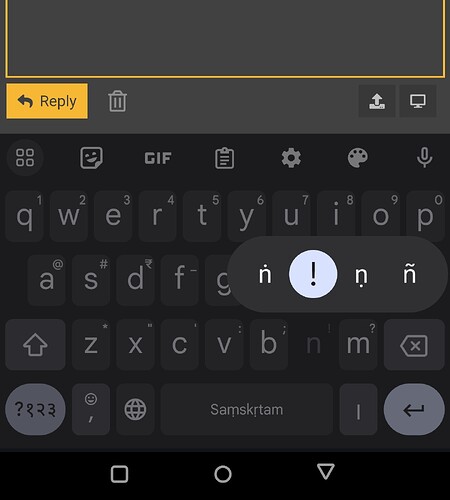Hi, @Thanuttamo . I have just downloaded DPD and added to DictTango on and android. The search engine does not work as well as in the Golden Dict for PC. Golden Dict on PC shows all possible diacritics for any word I type, which makes it a lot easier to find the exact word I’m looking for even though I can’t type all the diacritics with my keyboard. Do you know if there is any way to add this function to the Android version?
Hmm, I am not wexactly sure what you mean. Are you referring to the autocomplete function? If that isn’t working, I am not sure how to fix it. But as to not being able to type diacritics on an Android phone, this thread outlines some methods to get started: Pali keyboard - #12 by Gillian
I myself use the AnySoftKeyboard together with Ven. Yuttadhammo’s ASK - Pali & Sanskrit Pack, both available via Google Play. I think this is how I got everything ready: Install AnySoftKeyboard first, then the language pack; finally, select the desired Pāli layout via AnySoftKeyboard language settings under “Enable keyboards and languages”).
I use Google Board (keyboard app) and within it I’ve installed the Sanskrit (Latin) keyboard to use the diacritics used in Pali and Sanskrit. You can add other keyboards based on what languages you normally use. This is one-time setup. The Google Keyboard needs to be made the default keyboard in System settings.
Then whenever I need to input Pali text with diacritics, I click on the World icon next to the spacebar until the spacebar shows ‘Saṃskṛtam’. To input letters with diacritics, I press and hold the normal alphabet until it shows the diacritical variants.
Here I’m pressing and holding on the letter ‘a’ and it shows ‘ā’
Here I am holding ‘n’ and it shows ṅ, ṇ and ñ