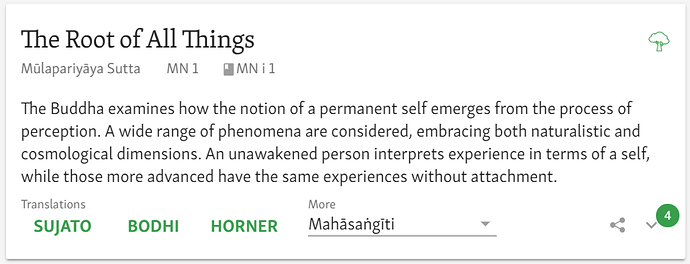Apologies in advance if the following points were already mentioned. This is about SC and the navigation panel on the left.
- On the homepage where we see on the left “Sutta”, “Vinaya”, “Abhidhamma” I suggest to make the words themselves clickable, not just the tiny arrow on the right of the words
- The same on the level below, i.e. “Long”, “Middle”, etc.
- I guess the team has discussed it already, but I personally find “Linked” and “Numbered” strange after being used to “Samyutta” and “Anguttara”. Yes, it’s a translation, but for beginners “Linked” will be as mysterious as “Samyutta” - maybe the Pali in brackets? I know it gives the Pali the preference over the Sanskrit of the Agamas - but to my liking “Vinaya” was left untranslated as well as “Abhidhamma” (and you rightly didn’t see a need to write “Abhidharma” as well)
- On the sub-sub-level it would be nice to see numbers. While the Anguttara and Digha-groups are numbered, i.e. “1-13”, “14-23”… the Majjhima-groups are not, i.e. it just says “Mūlapaṇṇāsa” instead of “1-50 Mūlapaṇṇāsa”. Especially for non-experts I think it will be easier to navigate.
- The same for the Samyutta, ie. “1-11 Sagāthā Vaggasaṃyutta” instead of just “Sagāthā Vaggasaṃyutta” etc.
- Lastly I still find the detail view of the suttas confusing. For example:
The are quite many infos to digest here. Again and again I find myself searching for the sutta number. For me it would be a help to see “MN 1. The Root of All Things” rather than the tiny “MN 1” underneath.
I find “Translations” okay, even though I’d prefer “English Translations” but I understand that saving words and space is good.
However I don’t like much the “More” and would prefer “Other languages”. And when I click “more” I am repeatedly confused to see first the names of the translators and not the language. After all the normal user is not primarily interested in Bh. Mettiko’s interpretation but in a German translation. Especially when I’m looking for the Pali and don’t know the term/edition “Mahasangiti” I get confused.
On the right the “share” symbol is by now established and okay, the number though is not self-explaining, especially when I’m specifically interested in parallels. So I would wish to see the word “parallels” there.
I know that design questions are a matter of personal taste, but maybe some of the points above are generally helpful to navigate the site more smoothly. Thanks