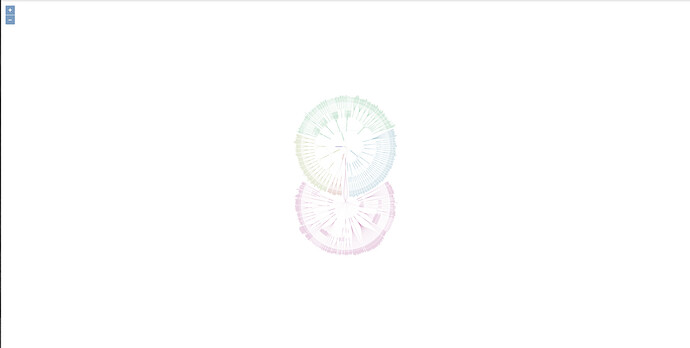Oh, not that long! must be a problem then.
Ok, Thank you for letting me know. I will try to improve this version. I still get some errors during loading. Once this is fixed, you could give it another try.
Hi everyone,
I made an interactive version of the chart a while ago where you can click on nodes for title translation and hyperlink to desired sutta :
(The repo for the app code is here)
I would appreciate any feedback for bugs or other, thank you very much !
Works great on mobile. Rotation and zooming is perfect. Thank you.
Thank you, Venerable, it works indeed fantastic, when I use it on Chrome—which I just tried for the first time. On Firefox I can’t get to see a clear picture, it’s as blurred as the previous version.
When first opening it, this is how it looks like on Chrome:
and this on Firefox:
The dimensions seem to be somehow wrong from the outset. When I click on one of the nodes (which I can only guess, and of which I only know after seeing them on Chrome), it looks like this (this is the entire screen of my computer, not a section):
While on Chrome it’s just perfect.
On firefox it looks fine for me. Windows user. It does start blurry, but then quickly comes into focus.
It affects me too, maybe a bug for FF on linux?
I’ve not been able to reproduce this bug yet! I’ve tried on:
- Mac Book Air OSX: Safari, firefox & Chrome
- IPhone: safari
- Android phone: chrome
- Laptop with Ubuntu: chrome & firefox
- Desk computer with linux mint and ubuntu: chrome & firefox
Thanks for your feedbacks and I’ll keep trying !
I’m assuming that you needed the people for whom the text is fuzzy to test this. But I tested anyway and it works for me (but so did your chart)
I can drag the icon around, yes. Both with Chrome and Firefox.
My OS is Ubuntu 20.04, on a laptop.
OK thank you and how about the map itself and the User Interface ? Are they similar than with the sutta chart or not ?
I think you need to test the zooming in and out. For me the names of the countries briefly go out of focus and then back in, just as it does (correctly) when I look at the sutta chart. I think you are supposed to be seeing if it stays blurry as it does when you view the sutta chart.
Oh yes, right. That too works without problems on both browsers. When I zoom in, the names of the countries get bigger, but after a short moment get smaller again, all the time staying sharp. No difference between the two browsers. I can’t see the same strange effect that I see with the Sutta chart on Firefox.
Ok thanks! that is very helpful and means that it might be my code that gives the issue and not the OpenLayers Library itself.
I’ve modify my code to fit this (1) full screen exemple of OpenLayers.
Can you try again the Sutta Chart after a hard refresh and compare it to (1) ?
If it is still not working, could you try a bunch of those OpenLayers exemples and tell me if they are all working properly on your computer ? if not, which one are bugging ?
Thank you very much for your help. It is difficult to solve as I cannot reproduce the bug locally.
![]() Beautiful. I stare at it like I stared as a child at the christmastree and its candles… Beautiful…
Beautiful. I stare at it like I stared as a child at the christmastree and its candles… Beautiful…
Okay, at first hard refresh didn’t change anything, even when doing it several times. But then I noticed something: In the top line of my screen it said “500%”. Just clicking on that helped! The “500%” disappeared, and the chart looked like my above screenshot from Chrome.
Zooming in, the sharpness takes a while, but eventually adapts. It’s not as smooth as on Chrome, and by far less smooth compared to the open layers map you posted now, but eventually it’s there. Also the information given in the nodes does now appear in a reasonable size.
Also, when moving the chart around without changing the zoom level, the new sections are a bit blurry at first and take time to adapt. But eventually it comes.
And it does indeed look beautiful! ![]()
P.S. It seems zooming in and out a few times makes the process smoother. Maybe the browser needs to learn how it goes?
Yes this is the zoom level of your browser. I should have mentioned about it. ctrl+maj+0 usually do the trick to get it back to normal.
The rest of your message indicates a normal behaviour. It might be slow because of your connection. The chart is made of 10000s+ of tiles at different levels of zoom. Once you have loaded some, they are stored in you cache (memory) of your computer and this is why it loads faster the second time you visit the same area ![]()
The blurry tiles are just there waiting for the new one (more precise) to load
Yes, my internet isn’t the fastest. Thank you for building the beautiful chart!
Dear Bhante @sujato, how is on your computer now ? I’m wondering about the browser zoom behaviour if it gets screwed up by the code on FF