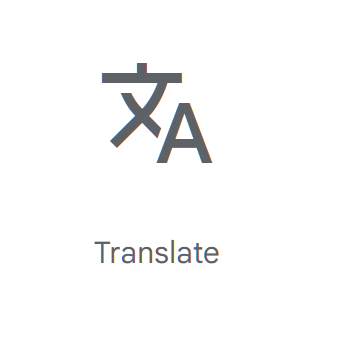Filters help you narrow down the search results by adding extra criterion. There are currently quite a few already. For example you can already add in:dn to narrow it to only results from the Digha Nikaya. Or in:long to search all collections within Long (i.e. dn da da-ot). Or in:sutta to limit to everything in the Suttapitaka (i.e. all root languages but exclude Abhidhamma and Vinaya).
There are also currently three shortcuts to narrow your search to an age strata:
Narrow search to “Early Buddhist Texts” (in:ebt).
This is a shortcut and not a definitive list of what is early. Equivalent to the following.
dn, da, mn, ma, sn, sa, sa-2, sa-3, an, ea, ea-2, kp, iti, ud, snp, dhp, thig, thag, pli-tv, lzh-mg, lzh-mi, lzh-dg, lzh-sarv, lzh-mu, lzh-ka, lzh-upp, san-mg, san-lo, up, ea-ot, d, sf
Narrow search to “Early Buddhist Suttas” (in:ebs).
This is a shortcut and not a definitive list of what is early. Equivalent to the following.
dn, da, mn, ma, sn, sa, sa-2, sa-3, an, ea, ea-2, kp, iti, ud, snp, dhp, thig, thag, sf
Narrow search to “Early Buddhist Chinese Texts” (in:ebct).
This is a shortcut and not a definitive list of what is early. Equivalent to the following.
da, ma, sa, sa-2, sa-3, ea, ea-2, lzh-mg, lzh-mi, lzh-dg, lzh-sarv, lzh-mu, lzh-ka, lzh-upp, ea-ot, d
There is currently no way to filter by root language. So for example there could be
in:pali: dn, mn, an, sn, kp, ud, iti, snp, vv, pv, thig, thag, ja, tha-ap, thi-ap bv cp mnd cnd ps ne pe mil pli-tv-vi pli-tv-ab
My question for you: What other filter shortcuts would you like?
Some of my ideas are
in first four nikayas
in:ffn : dn mn sn an
In early KN
in:ekn : kp dhp ud iti snp thag thig
In late KN
in:lkn : vv, pv, ja, tha-ap, thi-ap bv cp mnd cnd ps ne pe mil
What ways would you like to be able to narrow down your search results?
P.S.: Hong Da has been working really hard on improving search over the last several months. If you haven’t recently, please do more searching!
Discussion on GitHub for those really interested.